What’s new in Office 365?
Cognit’s news roundup
The holidays are over for most people and it’s full speed business again. Office is also in full swing, with several new capabilities and features being introduced — such as co-authoring in SharePoint and the ability to rename all channels in your team.
Collaborate on the same page in SharePoint
Surely it’s annoying when you can’t work with a page on the intranet because a colleague has accidentally hit the Edit button and then logged out!? Now that is the end of it because now several people can be logged-in and work with the same page, at the same time!
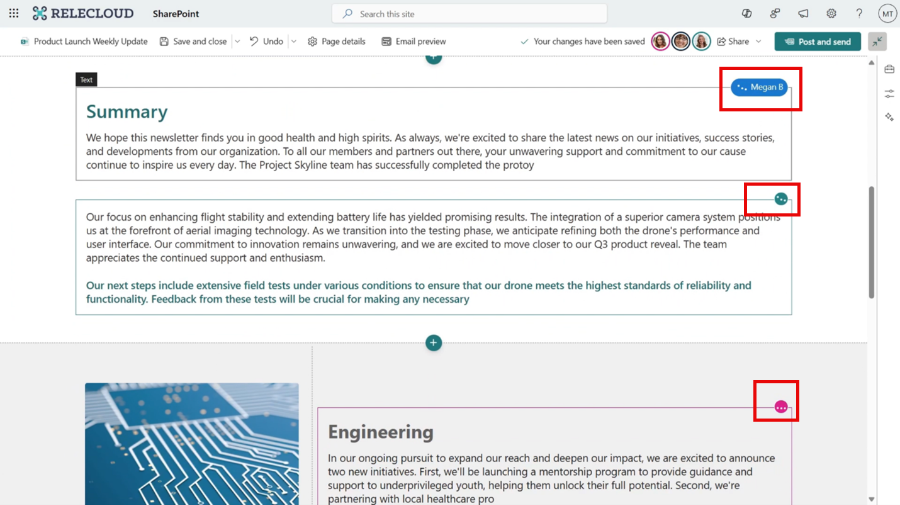 See your colleagues’ changes while you’re working on another part of the page. Image Source: Microsoft
Just like in Word, you can see which colleagues have the page open for editing and what they are doing, in real time. You can’t make changes to the same web part as someone else, but several people can edit different parts of the page at the same time. This applies to both standard SharePoint pages and news posts.
See your colleagues’ changes while you’re working on another part of the page. Image Source: Microsoft
Just like in Word, you can see which colleagues have the page open for editing and what they are doing, in real time. You can’t make changes to the same web part as someone else, but several people can edit different parts of the page at the same time. This applies to both standard SharePoint pages and news posts.
New “Toolbox” in SharePoint
Have you noticed the new “Toolbox” in SharePoint that pops up when you work with pages and news? It’s there to make your work smoother and more intuitive — everything is gathered in one place so you can quickly find what you need.
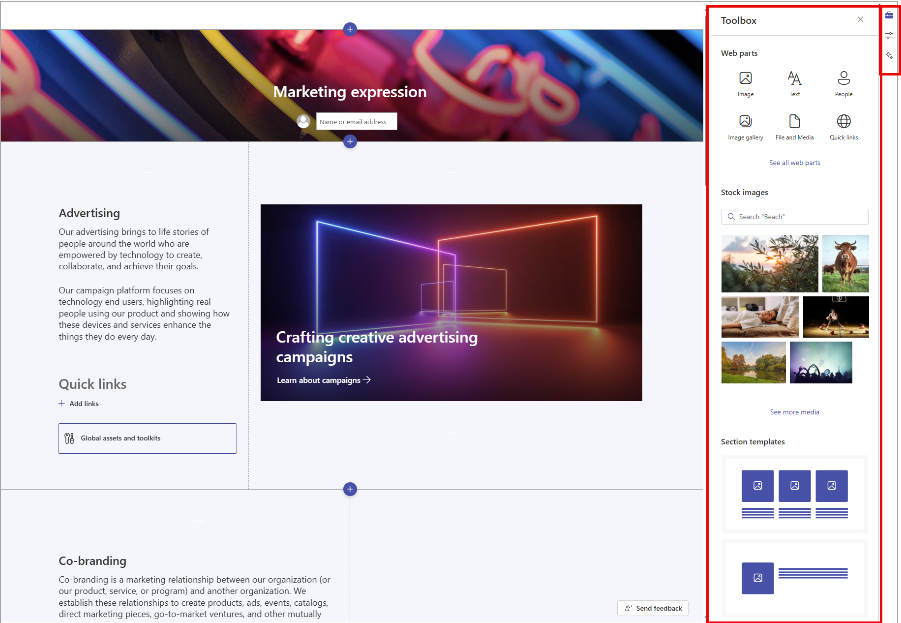 Have you discovered the new content box for pages and news? Image Source: Microsoft
You can easily drag and drop elements directly onto the page and change the settings for the different parts. The section controls have also received an update, making it easier than ever to add, move, and customize page sections just the way you want them.
Have you discovered the new content box for pages and news? Image Source: Microsoft
You can easily drag and drop elements directly onto the page and change the settings for the different parts. The section controls have also received an update, making it easier than ever to add, move, and customize page sections just the way you want them.
Have you tried renaming the General channel?
Have you tried renaming the General channel in a Team but didn’t succeed? Now you can. Soon anyway. Microsoft is introducing a feature that allows you to rename the General channel, just like any other channel.
With this, you can both decide how the channels are sorted (they are sorted alphabetically and you can influence the sorting by naming them correctly) and have a more uniform naming standard for your channels. However, keep in mind that General is a protected name, once you have renamed the channel, you will not be able to take back the old name.
Move the discussion to another chat
Now you no longer have to bother copying and pasting messages into other chats if the discussion was started in the “wrong chat”, because there is a function to forward chat messages from one chat to another and receive both pictures and files.
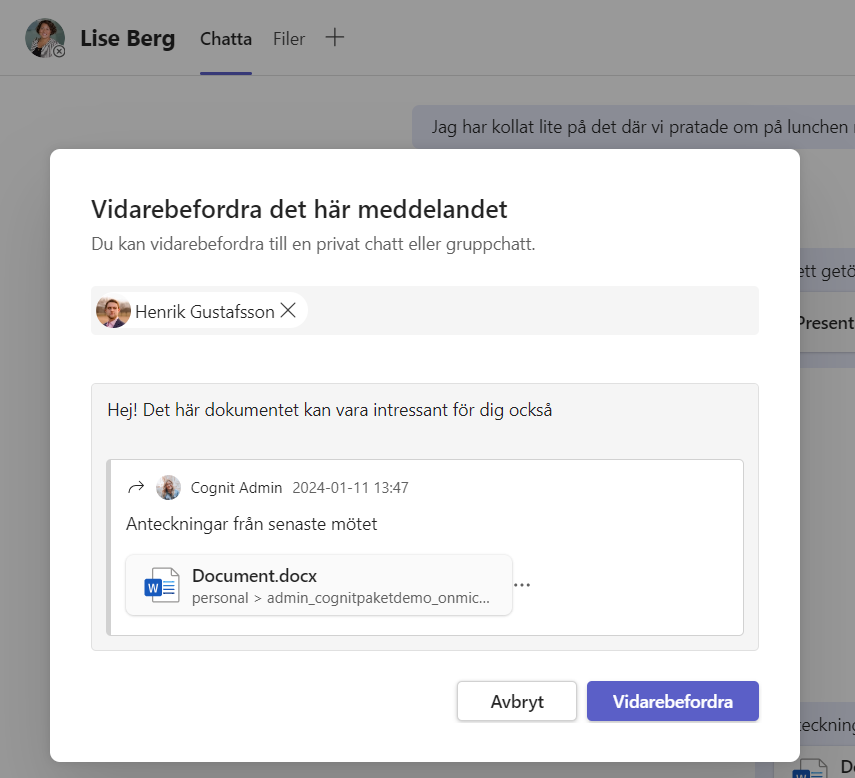 Forward message to another chat
Forward message to another chat
Select “Forward” and a dialog box will pop up where you can choose which chat to copy the message to (select an ongoing chat or start a new one). You can also add an extra message to give context to the forwarded message.
In this way, you can easily share information with others. You can share messages, files and images, but you can only forward one post at a time to one chat at a time.
Transition to *.cloud.microsoft in progress
Microsoft has launched a new domain, cloud.microsoft.com, and now work is underway to move all SaaS services to this new address. This means, for example, that services such as Planner and Forms have been given new addresses - planner.cloud.microsoft resp forms.cloud.microsoft.
Please ensure that *.cloud.microsoft is included in the list of allowed domains in your configuration to avoid problems with connections and services. Also, be sure to update internal instructions and links so that you use the new, more uniform addresses.
The transition will be automatic and the old addresses will continue to work but will be redirected to the new addresses as the services replace their addresses.
New from Cognit

7 mistakes you don’t want to make in Microsoft Teams
Avoid confusion and increase efficiency in Teams by avoiding pitfalls such as duplicate teams, unclear team names, and excessive use of notifications. Read our tips on what to avoid and how to do instead.

Checklist - are you aware of GDPR?
Around 2018-2019, there was a lot of talk about GDPR in connection with the introduction of EU legislation, but not anymore and the risk is that it has been forgotten over time, even though it is actually important to comply with it. To help you evaluate your current situation, we have developed a checklist.
Finally…
Are you missing something that you would like us to explain in the form of an article? Email us and tell us what you’re missing or how we’re doing.
That’s all for now. Don’t hesitate to get in touch if you have questions or concerns about the newsletter, Office 365, our services or anything else, please follow us on social media.
