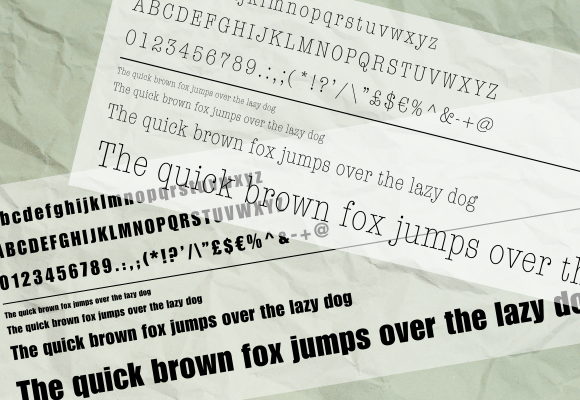Have you heard that you can use your own fonts in SharePoint?
The fonts you choose to use in your internal and external communications are often an important part of your brand identity. With SharePoint Brand Center, you now have the ability to use custom fonts even in SharePoint, a big step toward a unified branding experience both internally and externally.
What is SharePoint Brand Center?
When you activate your Brand Center, a dedicated SharePoint site is created that uses the SharePoint Organization Asset Library (OAL) to store and manage assets. This means that the organization gets a central platform for managing and distributing graphic brand assets, such as fonts, images and colors.
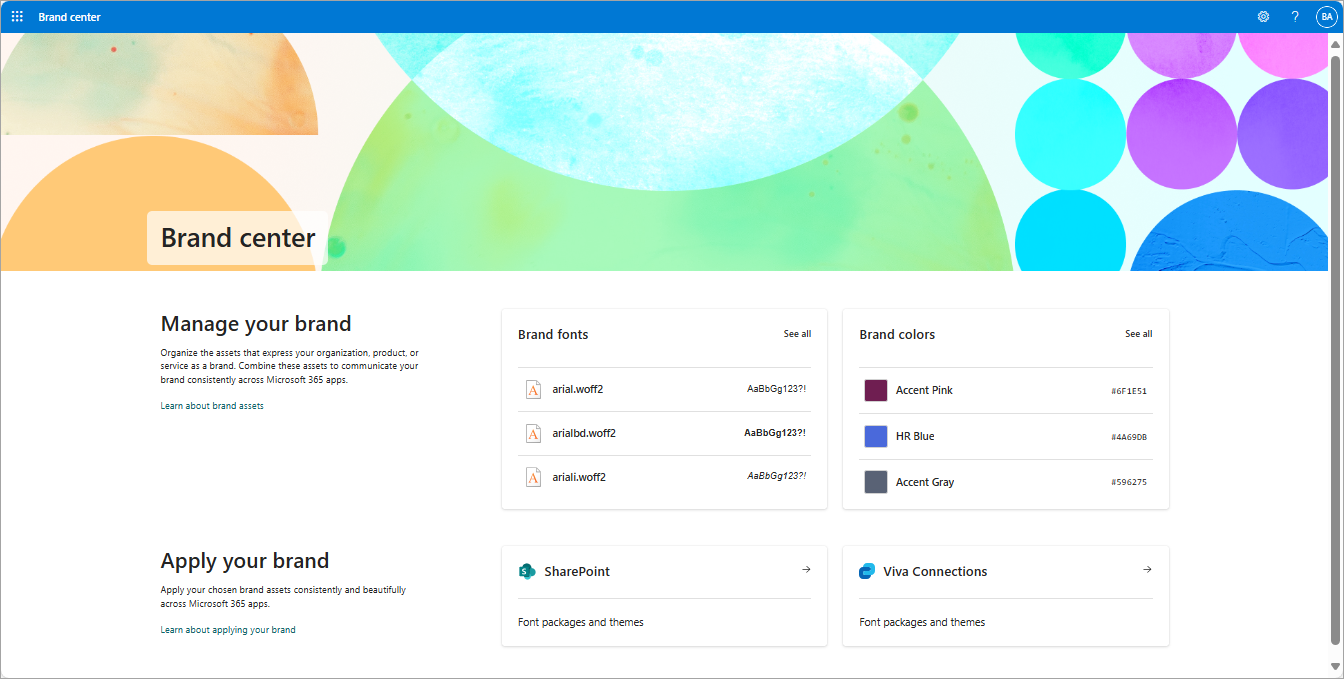 In your SharePoint Brand Center, you can centrally manage and deploy brand assets such as fonts, colors, and images. Image Source: Microsoft
In your SharePoint Brand Center, you can centrally manage and deploy brand assets such as fonts, colors, and images. Image Source: Microsoft
Get started with your Brand Center
- Activate the organization’s fire center - This is done in the Microsoft 365 Admin Center, by a Global administrator
- Upload and manage your custom fonts in Brand center
- Create font packs with your custom fonts that can be used in SharePoint and Viva Connections. The font packages can consist of two font families. There are also 8 ready-made default font packages that you can use.
- Apply the font package to a SharePoint site by selecting the font in the Change Style setting
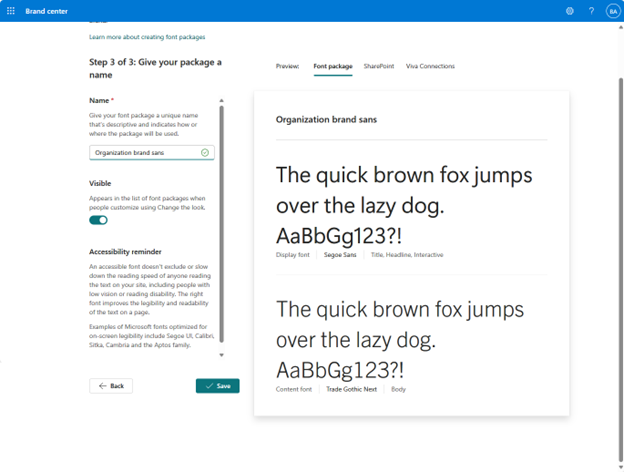 Create and use custom font packages, or use the presets from Microsoft. Image Source: Microsoft
SharePoint Brand Center represents an important development for organizations seeking to strengthen their brand identity. By offering the ability to create and use custom fonts, Microsoft enables organizations to emphasize their uniqueness and strengthen recognition both internally and externally.
Create and use custom font packages, or use the presets from Microsoft. Image Source: Microsoft
SharePoint Brand Center represents an important development for organizations seeking to strengthen their brand identity. By offering the ability to create and use custom fonts, Microsoft enables organizations to emphasize their uniqueness and strengthen recognition both internally and externally.
Read more about SharePoint Brand Center