Have you ever created a new SharePoint page and then spent half a morning looking for it when you wanted to finish it? Soon it will be much easier to find all the SharePoint pages you’ve created or worked on, no matter where they’re located.
Microsoft is developing a feature in SharePoint that both makes it easier to create new pages and gives you an overview of which pages you’re working on. This is a further development of the SharePoint home page.
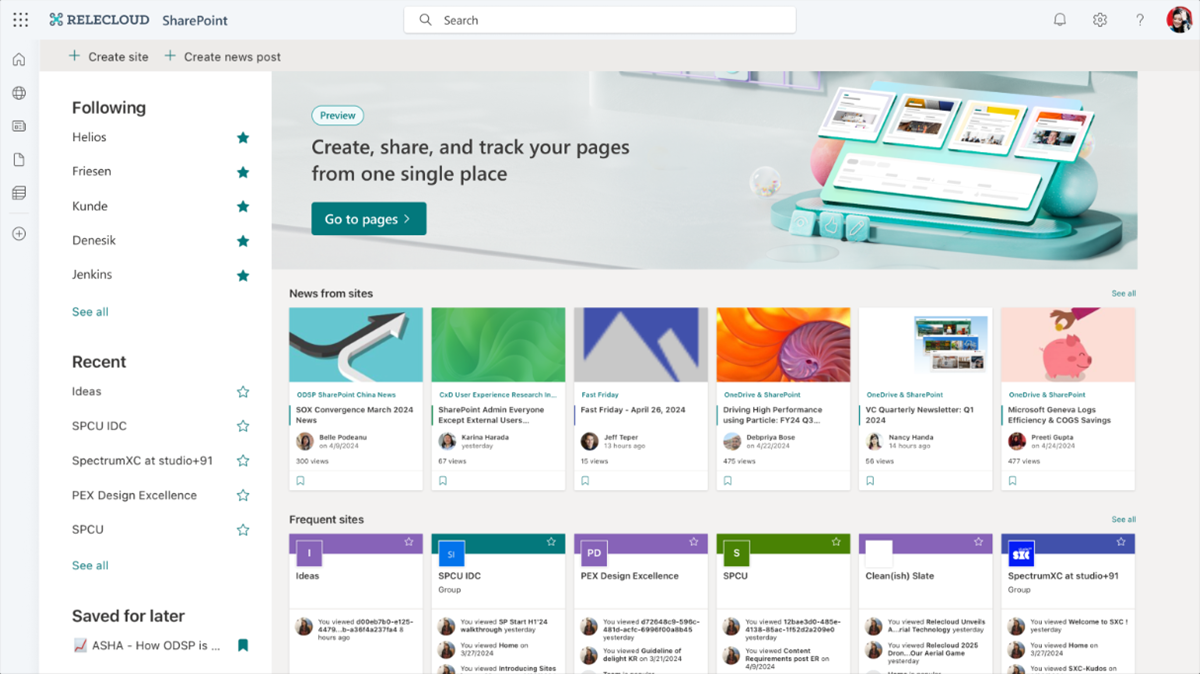 SharePoint home page, a way to localize different sites. Image Source: Microsoft
The SharePoint home page, which you access if you access SharePoint through the “waffle menu” (the App window, in the upper left corner), was originally just a way to locate different SharePoint sites that you are, or could be, interested in. Now there are also features for creating news posts and links, as well as new SharePoint sites. The next step in development involves using the Start Menu as a tool for managing your SharePoint pages — you can use it to locate the pages you’re working on as well as to create new pages.
SharePoint home page, a way to localize different sites. Image Source: Microsoft
The SharePoint home page, which you access if you access SharePoint through the “waffle menu” (the App window, in the upper left corner), was originally just a way to locate different SharePoint sites that you are, or could be, interested in. Now there are also features for creating news posts and links, as well as new SharePoint sites. The next step in development involves using the Start Menu as a tool for managing your SharePoint pages — you can use it to locate the pages you’re working on as well as to create new pages.
Find your work faster
The “Recent Pages” overview gives you a unified view of pages you’ve worked on. Here you can see, among other things; where the pages are located, if and when they were published and when they were last modified. The overview makes it easier to find pages you’ve worked on before, making it easier to quickly resume work on unfinished projects.
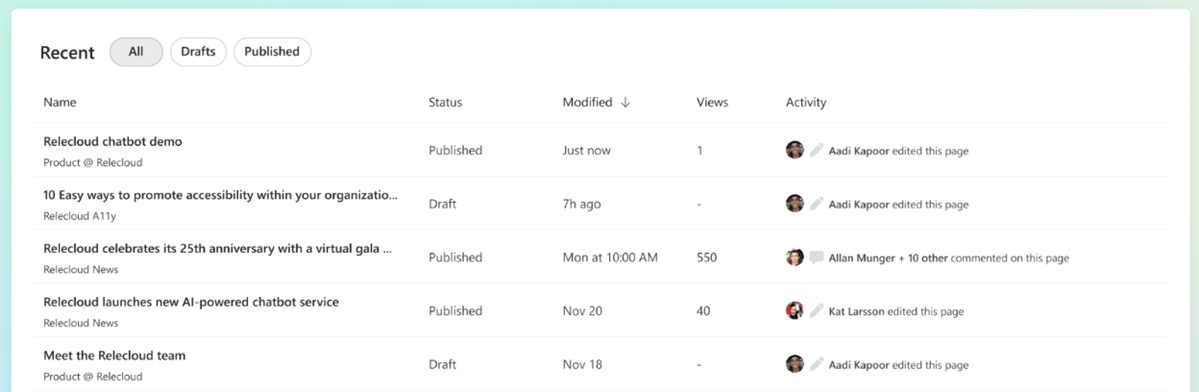 Recent pages provide you with aggregated information about the pages that you worked on. Image Source: Microsoft
Recent pages provide you with aggregated information about the pages that you worked on. Image Source: Microsoft
Create new pages with improved control
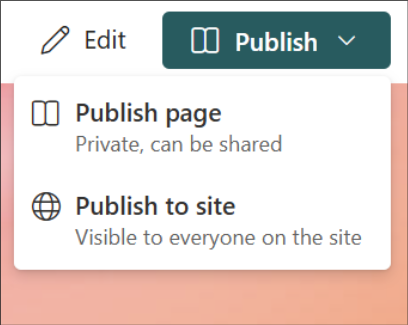 When publishing, choose where to publish the page. Image Source: Microsoft
There are also functions for creating new pages. When you create a new page from the SharePoint home page, it is saved to your OneDrive until you choose to publish it. This means, among other things, that you can finish the page in peace and quiet without anyone else having access to the information until you are ready, which can be very important if you handle sensitive information. It is only in connection with publication that you choose where to place it. This provides an additional level of control and security over your content.
When publishing, choose where to publish the page. Image Source: Microsoft
There are also functions for creating new pages. When you create a new page from the SharePoint home page, it is saved to your OneDrive until you choose to publish it. This means, among other things, that you can finish the page in peace and quiet without anyone else having access to the information until you are ready, which can be very important if you handle sensitive information. It is only in connection with publication that you choose where to place it. This provides an additional level of control and security over your content.
Another exciting new feature is the ability to publish SharePoint pages directly to your own OneDrive and share them with people or groups you want to access.
Possible risks and disadvantages
Despite the many advantages, unfortunately, there are also risks and drawbacks. One risk is that the information gets “stuck” in employees’ personal OneDrive, which can lead to loss of information or difficulty finding important material.
Because it’s so easy to publish content on any site, employees have a good handle on the company’s information structure, otherwise there’s a risk that the information will spread across SharePoint sites and make it harder to find and maintain the information.
Finally, duplication can also occur because private drafts are not visible to others.
A variety of new possibilities
The new features in SharePoint offer a wealth of opportunities to streamline and improve your workflows. By being aware of both the pros and cons, you can make the most of these updates to improve your work processes and increase collaboration within your organization.
