What’s new and current in Office 365?
New in SharePoint: use your own fonts!
Now you can personalize and unify your digital workspace by customizing SharePoint with your own fonts. With SharePoint Brand Center, a dedicated SharePoint site for brand assets, you can strengthen your brand and create a unified communications profile.
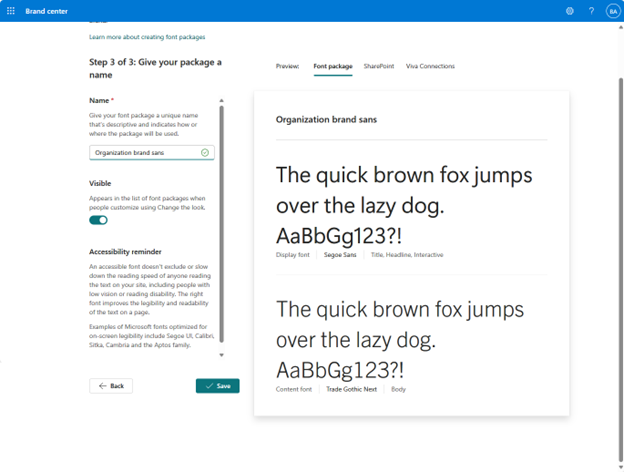 Use your own fonts in SharePoint. Image Source: Microsoft
SharePoint Brand Center provides a central platform for easily managing and deploying graphic brand assets, such as fonts, colors, and images, and more. First up is the ability to create custom font packages that you can use in SharePoint and Viva Connections. Soon there will also be a feature to create your own color themes.
Use your own fonts in SharePoint. Image Source: Microsoft
SharePoint Brand Center provides a central platform for easily managing and deploying graphic brand assets, such as fonts, colors, and images, and more. First up is the ability to create custom font packages that you can use in SharePoint and Viva Connections. Soon there will also be a feature to create your own color themes.
SharePoint header becomes both optional and removable
Are you ready for more flexibility on your SharePoint pages? A new feature in SharePoint makes it much easier to influence how the header looks and works. The header area, which was previously mandatory and permanently located in the header, instead becomes an optional banner area. This means that you can choose not to display the header at all on some pages and show several banners on other pages - if you wish.
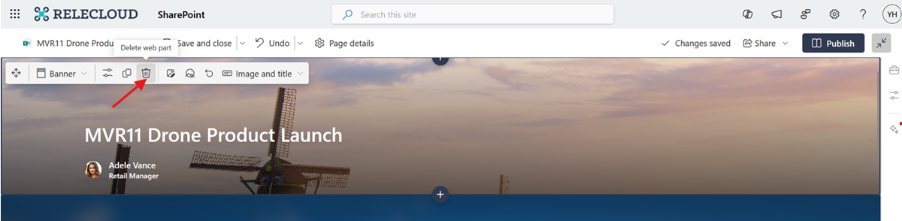 The header is a web part nowadays, which you can actually choose to remove. Image Source: Microsoft
The header is a web part nowadays, which you can actually choose to remove. Image Source: Microsoft
What’s new?
- The header area with image, header and responsible functions is transformed into a Banner web part and offers new layouts; “Author” and “Fade”
- You can choose to display any number of banners on your page and they can be placed in any column of the page, even the full-width space at the top.
- The page title syncs with the header area, you change the title of your page and the file name also changes which makes it easier to find in the page library
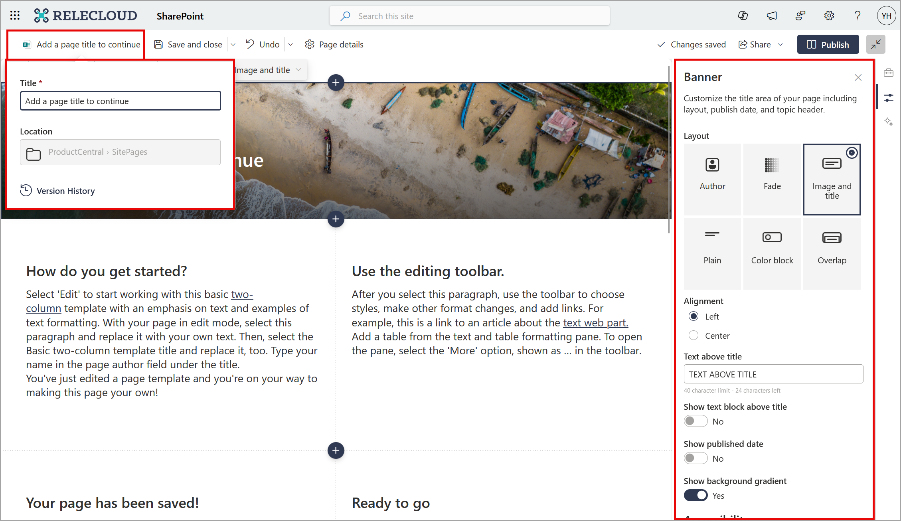 The header area is transformed into a much more flexible Banner web part. Image Source: Microsoft
So, if you find that the header area in SharePoint is taking up unnecessary space on your SharePoint pages, or if you want to highlight a subtitle a little extra on a page, this update will make it quite possible to fix it.
The header area is transformed into a much more flexible Banner web part. Image Source: Microsoft
So, if you find that the header area in SharePoint is taking up unnecessary space on your SharePoint pages, or if you want to highlight a subtitle a little extra on a page, this update will make it quite possible to fix it.
The new feature is being rolled out but won’t change the default look of SharePoint pages, and you’ll always need to have a header on your page to save or publish, even if you choose not to display the header.
Double-click to open the attachment directly in Word
Soon it will be even easier to work with documents directly from your inbox in Outlook. Instead of having to download attachments first and then open them in programs like Word or Excel, you can quickly jump into editing mode with a double click. The attachment opens directly in the relevant desktop app on your computer. One simple click gives you a smooth preview directly in Outlook.
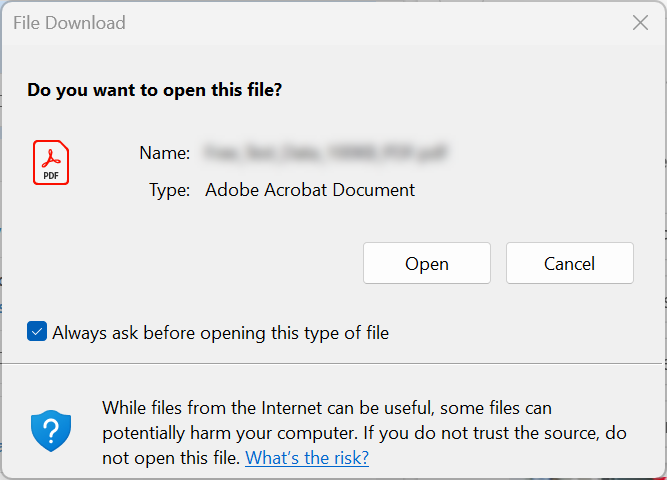 Double-click the attachment to open it directly in the desktop app. Image Source: Microsoft
The first time you open an attachment of a specific file type, you may encounter a security issue, but you can choose to permanently disable it for future files of the same type, so you don’t have to repeat. By minimizing the steps required to get started with your documents, managing your attachments will be faster and easier than ever. This way you can focus on the most important thing - your work.
Double-click the attachment to open it directly in the desktop app. Image Source: Microsoft
The first time you open an attachment of a specific file type, you may encounter a security issue, but you can choose to permanently disable it for future files of the same type, so you don’t have to repeat. By minimizing the steps required to get started with your documents, managing your attachments will be faster and easier than ever. This way you can focus on the most important thing - your work.
Improve collaboration by sharing your location information
In a world where hybrid workplaces are becoming the norm, how do we stay connected? The flexibility of hybrid work brings many benefits, and to meet the challenges that they can pose, Microsoft is introducing new features in Teams and Outlook to make it easier to share and manage your work schedule, whether you’re working remotely or in the office.
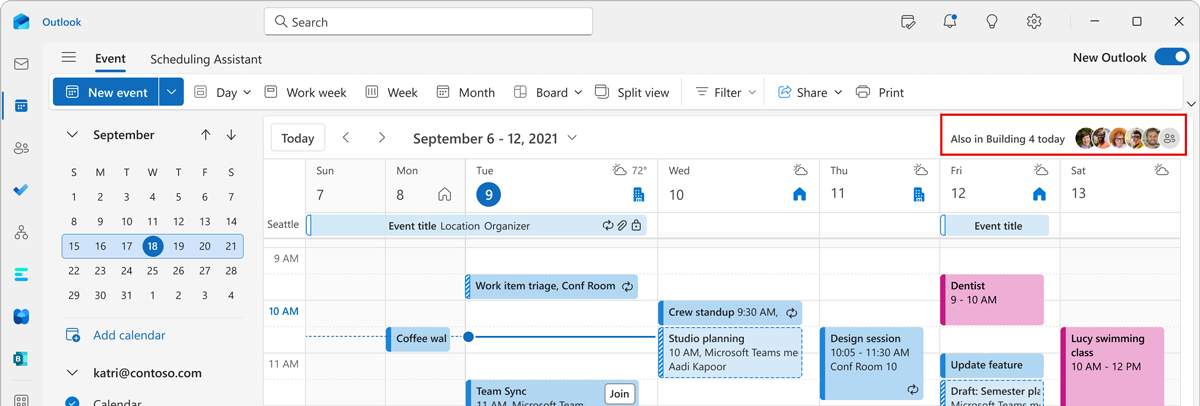 Facilitate meeting scheduling by sharing your location information. Image Source: Microsoft
Everyone can easily specify their workplace and working hours, providing a clear overview for you and your colleagues and making scheduling meetings easier in a flexible work landscape. You can also easily update your workplace and keep your colleagues updated, which simplifies spontaneous meetings and collaborations.
Facilitate meeting scheduling by sharing your location information. Image Source: Microsoft
Everyone can easily specify their workplace and working hours, providing a clear overview for you and your colleagues and making scheduling meetings easier in a flexible work landscape. You can also easily update your workplace and keep your colleagues updated, which simplifies spontaneous meetings and collaborations.
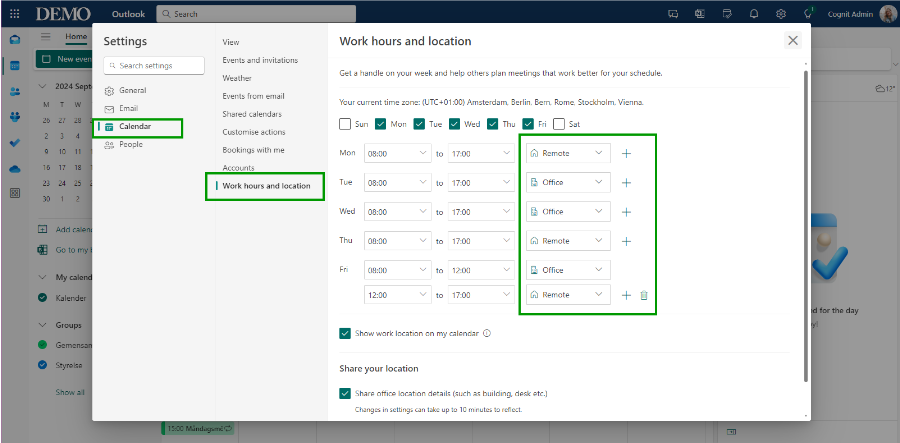 Set your default working time and workplace in Outlook.
Set your default working time and workplace in Outlook.
New from Cognit

🚀 Letter to the Management Team: Why Intranet in SharePoint and Structure in Teams?
In an increasingly digitized work environment, many companies face the challenge of keeping information and communication efficient and accessible. The solution is a well-structured intranet that means you can quickly refer employees to the right information on the intranet, eliminating the need to build solutions from scratch and dramatically reducing the inflow of email.

7 mistakes you don’t want to make in Microsoft Teams
Avoid confusion and increase efficiency in Teams by avoiding pitfalls such as duplicate teams, unclear team names, and excessive use of notifications. Read our tips on what to avoid and how to do instead.
Finally…
Are you missing something that you would like us to explain in the form of an article? Email us and tell us what you’re missing or how we’re doing.
