Have you considered that there is a new OSA option in Outlook when you receive the invitation to a meeting; “Follow”, which means something like “I am unfortunately unable to attend but I am very interested in what you guys are talking about at the meeting”.
It can be difficult to find a meeting time that suits everyone, you may be busy with another meeting or not be able to attend for some other reason, but this does not have to mean that you miss the meeting completely. Now you can choose “Follow” when responding to a meeting invitation.
As a follower, you will have access to chat and documents associated with the meeting, and you will also have access to any meeting recordings and notes. In your calendar, the meeting will be marked as “Available”, which frees up time but still gives you access to the meeting information.
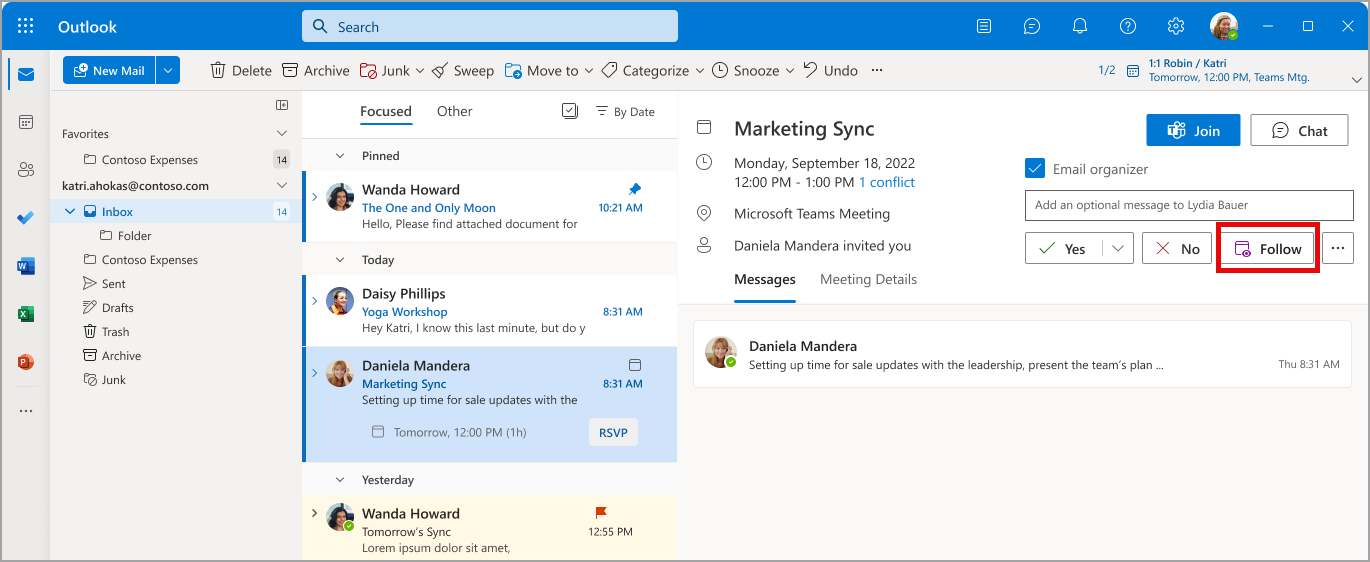 Select the answer “Follow” if you want information from the meeting but cannot attend the meeting itself. Image Source: Microsoft
If you are the organizer of the meeting and someone has responded with “Follow” to your invitation, you will be reminded to record the meeting and/or write meeting notes so that they can take note of what you have said later.
Select the answer “Follow” if you want information from the meeting but cannot attend the meeting itself. Image Source: Microsoft
If you are the organizer of the meeting and someone has responded with “Follow” to your invitation, you will be reminded to record the meeting and/or write meeting notes so that they can take note of what you have said later.
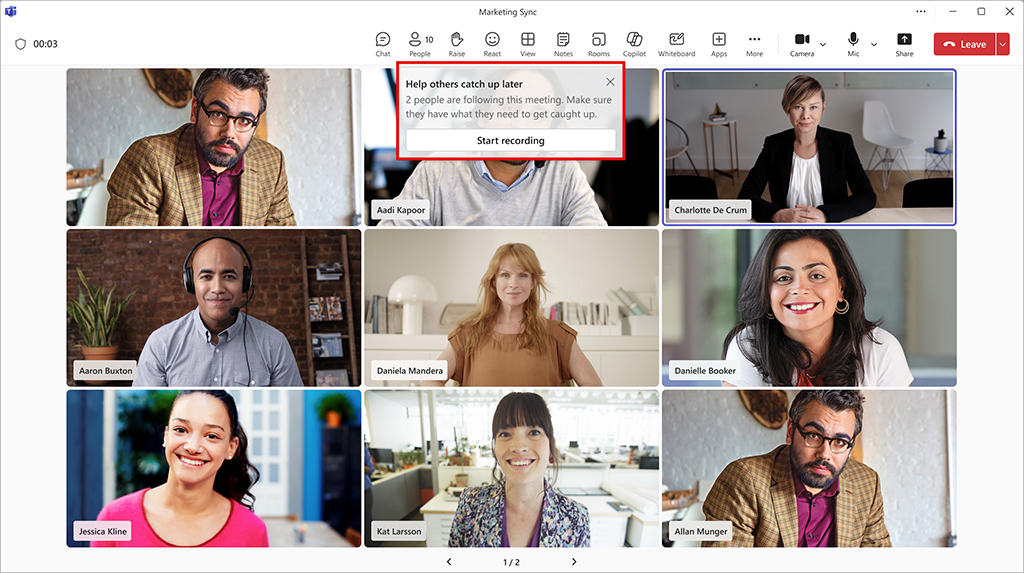 As a meeting organizer, you will be reminded that there are attendees following the meeting. Image Source: Microsoft
The “Follow” option will be available if a meeting has more than two invited guests and the organiser has asked for a response. The other options are:
As a meeting organizer, you will be reminded that there are attendees following the meeting. Image Source: Microsoft
The “Follow” option will be available if a meeting has more than two invited guests and the organiser has asked for a response. The other options are:
- Yes
- no
- Preliminary (yes, maybe)
- Preliminary and propose a new time
- Decline and suggest a new time
For starters, the feature is only available in the new Outlook for Windows and Outlook Online. Meeting organizers who use, for example, classic Outlook or Outlook for Mac see that attendees who selected “Follows” have responded “Preliminary”, but with a note that they are following the meeting.
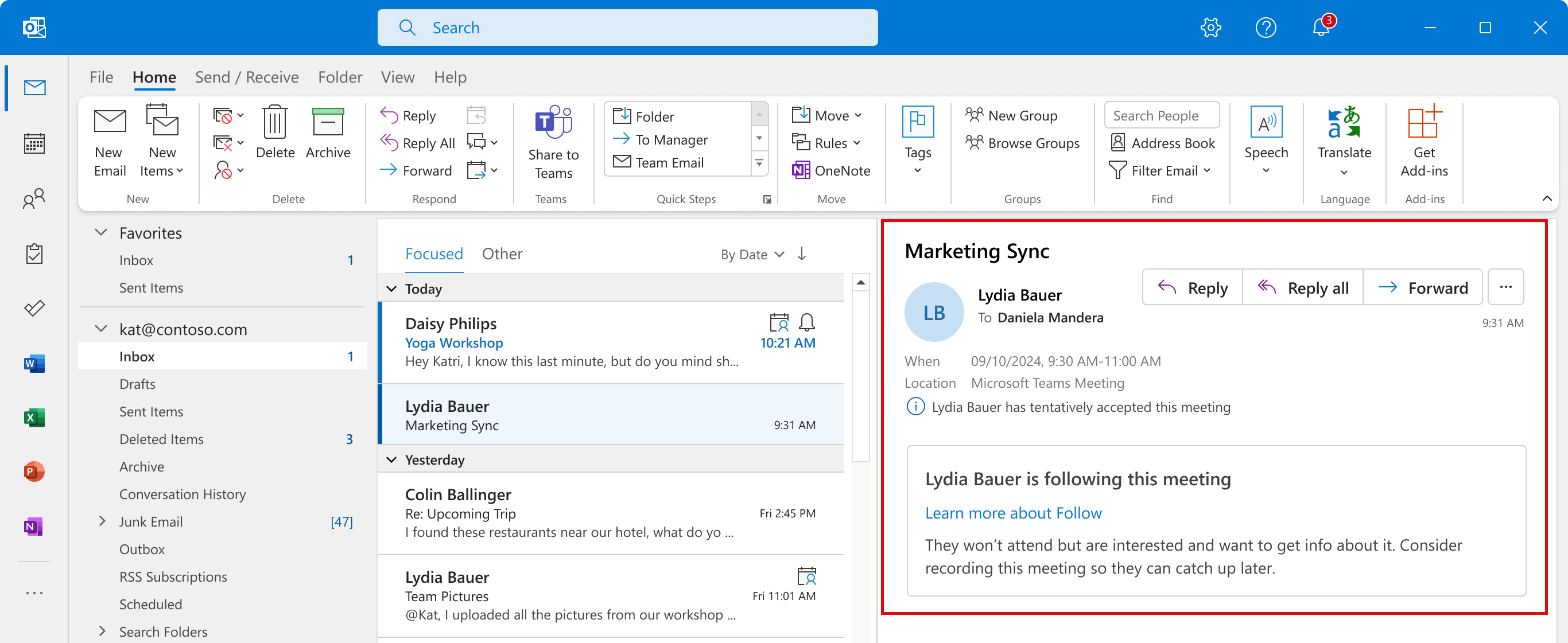 Even in classic Outlook, you can see that a student has selected “Follow” but the student’s status is displayed as “Preliminary”. Image Source: Microsoft
With the new “Follow” option in Outlook, it’s a little easier to keep track of meetings you can’t attend. You can effectively keep track of meeting progress even when you have other commitments and ensure you never miss important information, no matter where you are or what your schedule looks like.
Even in classic Outlook, you can see that a student has selected “Follow” but the student’s status is displayed as “Preliminary”. Image Source: Microsoft
With the new “Follow” option in Outlook, it’s a little easier to keep track of meetings you can’t attend. You can effectively keep track of meeting progress even when you have other commitments and ensure you never miss important information, no matter where you are or what your schedule looks like.
