Explore the new Planner app in Teams - A Glimpse into the future
Are you ready to take your project and task management to the next level? Microsoft’s new Planner app in Teams introduces a new era of workflow management, agility, and collaboration right into Microsoft Teams. The new Planner app combines the simplicity of To Do, the collaboration of Planner, the power of Project for the Web, and the intelligence of Microsoft Copilot into one unified experience.
What’s new?
- Fast and intuitive user experience: The new design is both faster and easier to navigate, with centralized sections for your tasks and plans
- All your data in one place: The “My Tasks” view gives you a central view of your tasks, with intuitive filters and search functions.
- Easier overview of your plans: The “My Plans” view brings together previous To Do lists, Planner plans, and Project projects into a unified view that makes it easy to find and manage your lists, plans, and projects.
- Favorite plans right at your fingertips: Customize your experience by bookmarking and pinning plans in the navigation menu.
- Expand with premium plans: Premium plans offer the ability to utilize Copilot in Planner and other advanced features such as sprint planning, goal view, person view, and timeline with dependencies.
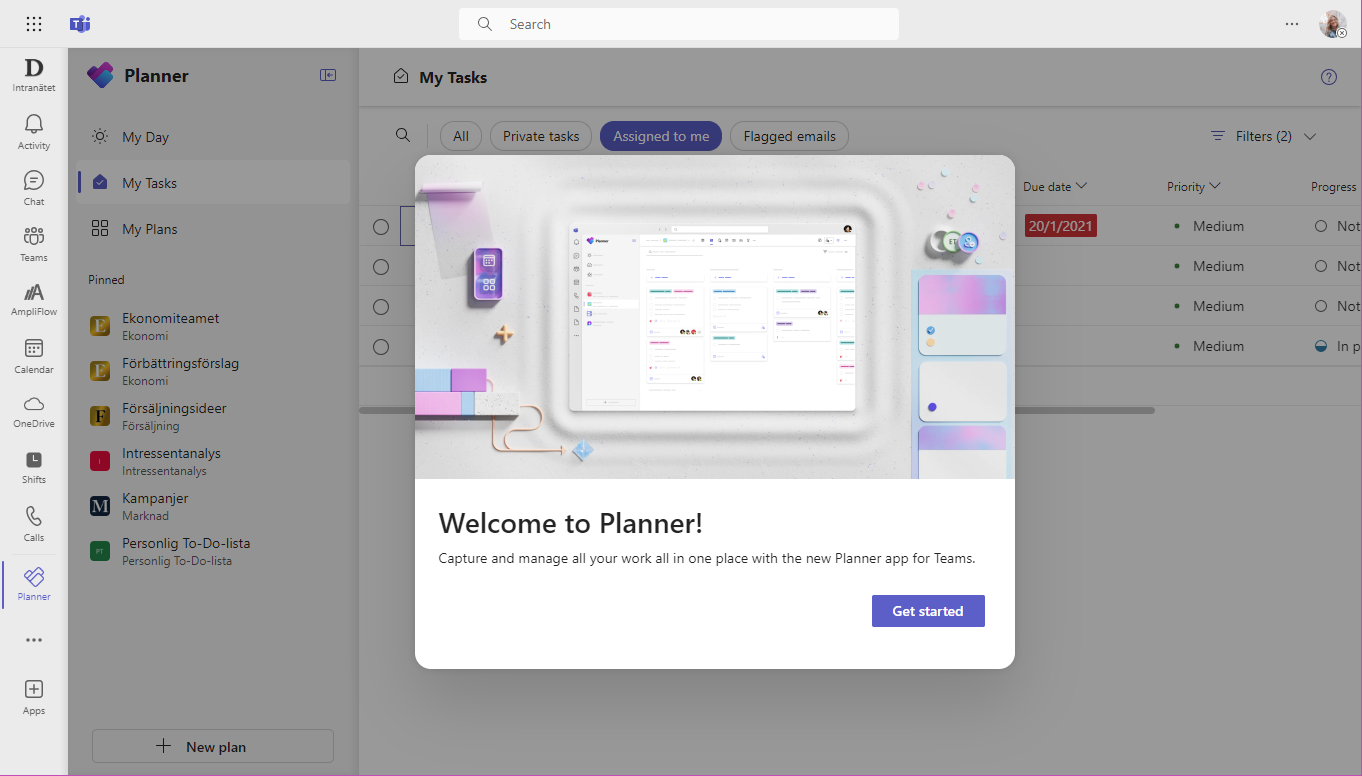 With the new Planner app in Teams, you get a clear overview of all your tasks and plans in one place
With the new Planner app in Teams, you get a clear overview of all your tasks and plans in one place
Streamline Workflow by Publishing Tasks
A thrilling feature of Planner is the capability to publish and assign tasks to colleagues. This enables a new level of collaboration and efficiency within organizations.
Task Publishing means your organization can define and share Planner plans to be completed by different parts of the business. Management can create task lists and publish them to specific teams. This allows work to be distributed in an organized and efficient manner across the entire organization.
Assign Tasks
Once the task lists have been published, managers in the receiving teams can review the lists and assign individual tasks to team members. This simplifies the process of ensuring everyone knows what they need to do and when it needs to be done.
Overview and Reporting
Publishers and managers can monitor the assignment and completion status of tasks at every level using various reports where tasks can be viewed by team, aggregated task lists, and individual tasks. This provides a clear overview of progress and achievements within the organization.
How do you get started?
Browse the apps in Teams to find Planner. To access the new Planner app, your organization needs to have “Targeted Publishing” enabled in the M365 admin portal, and your Microsoft 365 subscription must include Planner. In addition, there is the possibility of evaluating premium features by starting a free trial.
Learn more about the new Planner app in Teams
