Microsoft has released an update to the calendar feature in Microsoft Teams that is now available to all commercial customers. The new calendar is designed to offer a unified and modern experience, and empowers users to manage their appointments and schedules more efficiently.
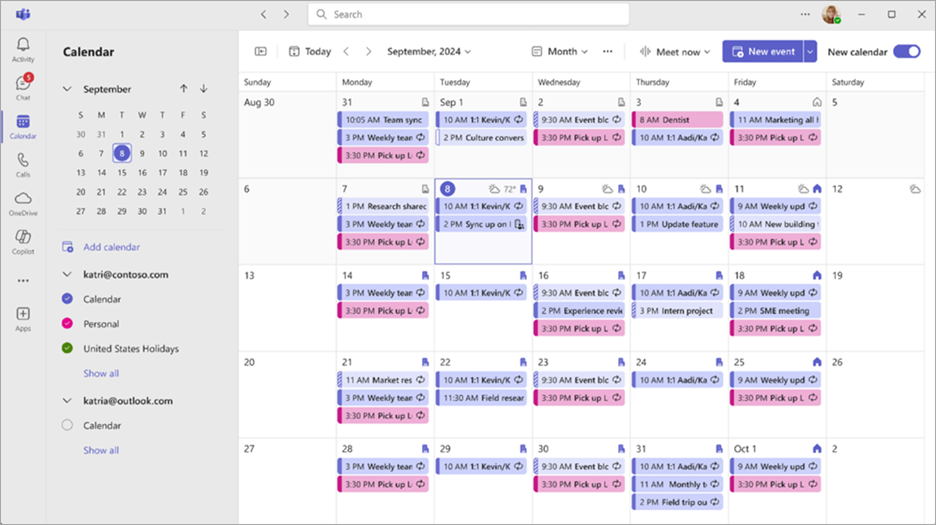
Unified calendar experience
The new calendar integrates Outlook’s calendar directly into Teams. This means that users can now enjoy the same calendar functionality on both platforms. Features such as delegated access, print support, and improved calendar settings are now implemented in Teams. In addition, you can now manage multiple time zones and get time suggestions when scheduling.
Innovative features
The calendar update includes the latest innovations from Copilot and Places, providing more intelligent scheduling. With a Teams Premium license, you get access to advanced features like quick booking and location finder.
Improved calendar views
The new calendar offers several new views and navigation options. You can now view your calendar in month view, use split view for multiple calendars, and save your favorite views for easy access. In addition, you can view the weather information for your current location directly in the calendar.
Customization and scheduling
The calendar is now more customizable than ever. You can easily adjust the settings for start and end times, share your calendar with colleagues, and even print your calendar in its entirety. The new scheduling format makes it easier to create meetings and provides the ability to use furniture templates.
To try out the new calendar in Teams, you can easily activate it through the Teams app. You also have the option to switch back to the classic version at any time if you wish.
Learn more about the new calendar in Microsoft Teams
We look forward to hearing your feedback and continuing to improve your time management experience with these new features in Microsoft Teams.
