Cognit’s News Compilation #49
Is there a difference between Copilot and Copilot?
There is a lot of talk about Microsoft’s AI assistant Copilot and it is available in several different versions. Be sure to know what you have access to and which version suits your needs as each version is used in different ways and offers unique benefits;
- Copilot in Microsoft 365 is integrated with Teams, Word, PowerPoint and Excel, and is perfect for businesses aiming to work smarter
- Copilot in the Edge browser gives you AI-powered browsing, completely free
- Copilot Pro for the home user gives you personal assistance with creating, editing and understanding documents, emails, presentations and more
- Copilot in Windows helps you search, plan and manage your computer, among other things.
 Microsoft’s AI assistant Copilot is available in several versions - do you know the difference and what you have access to?
Are you curious about how you can use Copilot? Read our guide to get a handle on the different versions and how you can access them.
Microsoft’s AI assistant Copilot is available in several versions - do you know the difference and what you have access to?
Are you curious about how you can use Copilot? Read our guide to get a handle on the different versions and how you can access them.
Archive channels in Teams
Archiving is a convenient way to keep your Teams environment up to date and easy to find, and means you keep all your content hidden and doesn’t “interfere” with your daily work.
Microsoft is now launching a feature to archive channels in Teams. When you have projects that are finished or paused, they can be archived, which preserves the content without the channel being active, so you can now choose between archiving a channel or the entire team.
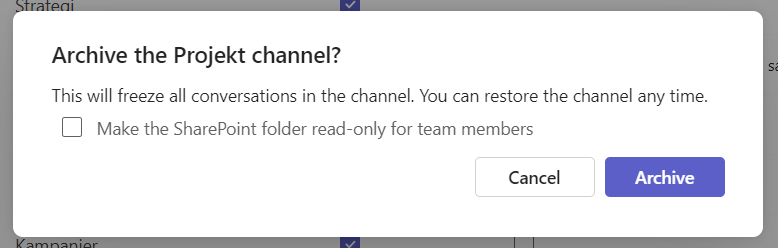 Archive individual channels in Teams, not the entire team
Team members can still read the content of the channels/teams, but what is archived is not visible in the feed, making it easier to find what is active and current. In addition, the content is read-only, so you cannot perform any actions (send messages, comment or edit).
Archive individual channels in Teams, not the entire team
Team members can still read the content of the channels/teams, but what is archived is not visible in the feed, making it easier to find what is active and current. In addition, the content is read-only, so you cannot perform any actions (send messages, comment or edit).
Are you missing important posts in Teams? Discover Feed will fix this.
Teams has introduced the Discover feed — a personalized feed that shows channel updates that may be relevant to you but you may have missed. The idea is that you should be able to use Discover to find out what’s going on in your organization and catch up with relevant channel conversations instead of going through every channel in your channel list.
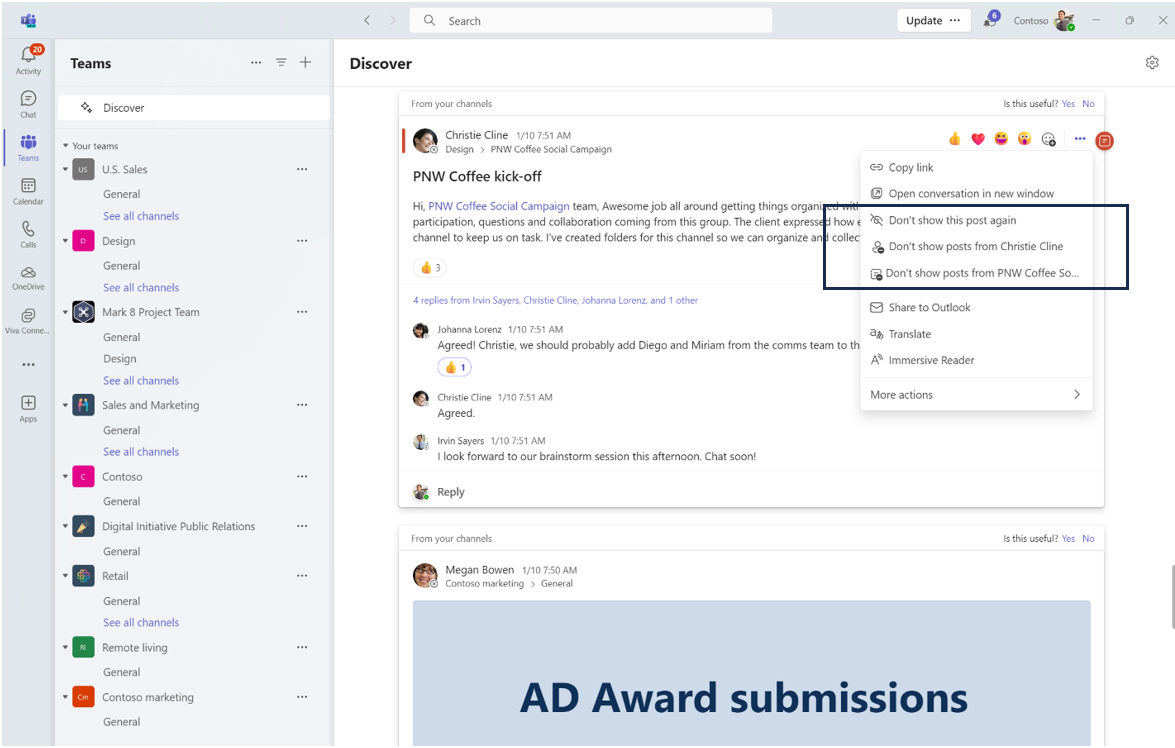 By giving feedback on which posts you want to see and don’t, your feed gets progressively better. Image Source: Microsoft
You get quick access to important channel discussions and the feed is tailored to your interests. You get visibility into why posts appear in your feed, and you can opt out of posts from specific people or channels and give feedback on whether the posts are useful to you. This way you can gradually make the flow more and more relevant.
By giving feedback on which posts you want to see and don’t, your feed gets progressively better. Image Source: Microsoft
You get quick access to important channel discussions and the feed is tailored to your interests. You get visibility into why posts appear in your feed, and you can opt out of posts from specific people or channels and give feedback on whether the posts are useful to you. This way you can gradually make the flow more and more relevant.
New experiences in Teams — a look at the meeting gallery’s big changes
The Teams meeting gallery has undergone some pretty big changes recently. 🌟 You may have noticed that the video images are now always displayed in 16:9 format and do not adapt to the space? And that everyone’s video images are the same size as standard, even your own.
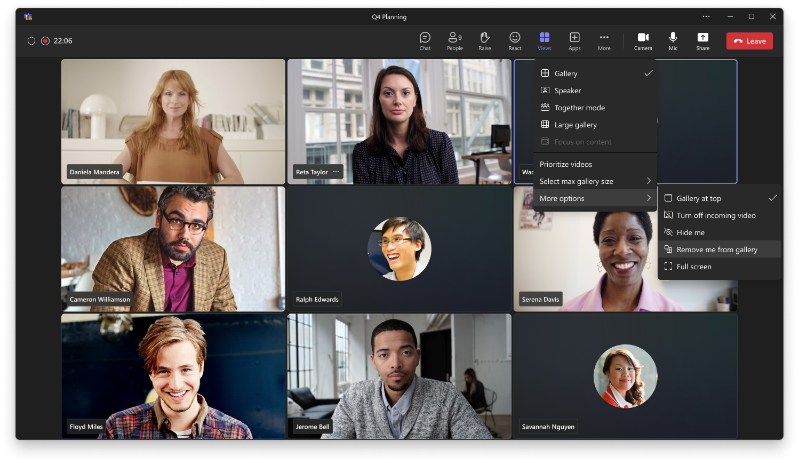 Discover the new Meeting Gallery in Teams. Image Source: Microsoft
The changes have been implemented to provide a more predictable and inclusive meeting experience, customizable viewing options, and a smooth integration of video and audio.
Discover the new Meeting Gallery in Teams. Image Source: Microsoft
The changes have been implemented to provide a more predictable and inclusive meeting experience, customizable viewing options, and a smooth integration of video and audio.
Office has changed its default theme
Microsoft has introduced a new and improved default theme in Office that prioritizes readability and user experience. The new theme features a brighter background, clearer contrasts and a design that reduces eye fatigue — all to help you work more efficiently.
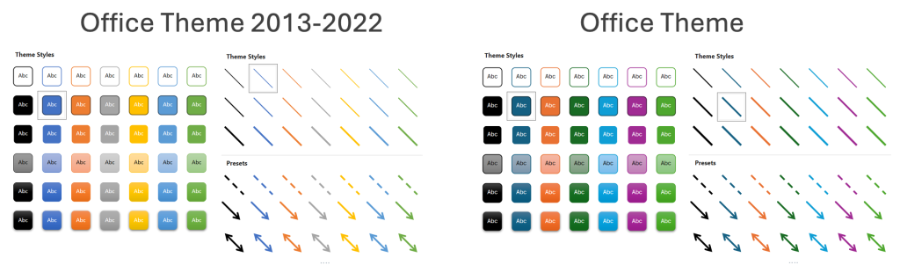 Office has a new default theme. Image Source: Microsoft
The theme is the default for all Office apps and is applied to new documents, but it doesn’t affect your existing documents, unless you actively choose to do so. Want to stick with the previous theme for a while longer? No problem! Follow simple steps to restore the previous look, or create your own theme that you customize to your liking.
Office has a new default theme. Image Source: Microsoft
The theme is the default for all Office apps and is applied to new documents, but it doesn’t affect your existing documents, unless you actively choose to do so. Want to stick with the previous theme for a while longer? No problem! Follow simple steps to restore the previous look, or create your own theme that you customize to your liking.
Multiple intranets in the same environment
Now you can have multiple intranets in the same environment, all connected to Teams. With the right licenses, you can have up to 50 (!) various Viva Connections instances. This is an important change, for example, for organizations where several companies share an environment but do not have joint operations or for large organizations with separate departments. Each company or department can have its own “Viva Connections Experience” in Teams that displays their own news and leads to their own intranet in SharePoint.
However, creating more than one Viva Connection requires both Enterprise (E) or Frontline (F) licenses and a license for “Microsoft Viva suite” or “Viva Communications and Communities”.
News and new from Cognit

Complete Intranet - Finished intranet in zero time
Have you ever wished it was possible to build a new intranet for your business without the usual headaches that come with big IT projects? Forget everything you thought you knew about building intranets in SharePoint. With our innovative service, you get a pre-packaged intranet - complete with meaningful texts for all pages, ready to be customized, launched and developed.
Instead of starting from scratch, we offer a fast, professional and easy foundation to build on. This new approach not only saves time, but also makes the whole process smoother and more manageable. Our goal? Eliminate the time-consuming guesswork and give you a solid foundation for a flexible and dynamic digital workplace that grows with your business.
Start with an 80% complete SharePoint intranet. No blank pages, ready-made staff manual, complete navigation, step-by-step guide, how-to-guides - everything is included. This not only saves huge amounts of time, but also greatly simplifies the whole process.

5 Reasons Why an Intranet is Important for Small Growing Businesses
For small growing businesses, a well-functioning intranet is much more than just an internal website; it is a critical component that contributes to the success and growth of the company. Investing in a digital website that is easy to maintain and update is not only a smart business strategy but also a necessity.
Finally…
Are you missing something that you would like us to explain in the form of an article? Email us and tell us what you’re missing or how we’re doing.
That’s all for this time, hear from you If you have questions or concerns about the newsletter, Office 365, our services or anything else, please follow us on social media.
