Are you curious about how you can use Microsoft’s AI assistant Copilot in your work and everyday life?
You are not alone.
With different versions available — Copilot Pro, Copilot for Microsoft 365, Copilot for Windows and Copilot for Microsoft Edge — it can be tricky to know which one suits your needs. This article will give you an overview of the different versions, its features and how to access them.
Copilot for Microsoft 365 - For Efficient Work and Collaboration
Copilot for Microsoft 365 is specifically designed for businesses and organizations. This version is aimed at boosting productivity and creativity across the organization. By integrating with Microsoft 365 apps like Teams, Word, PowerPoint, and Excel, Copilot offers a range of features to help you and your team work smarter, not harder.
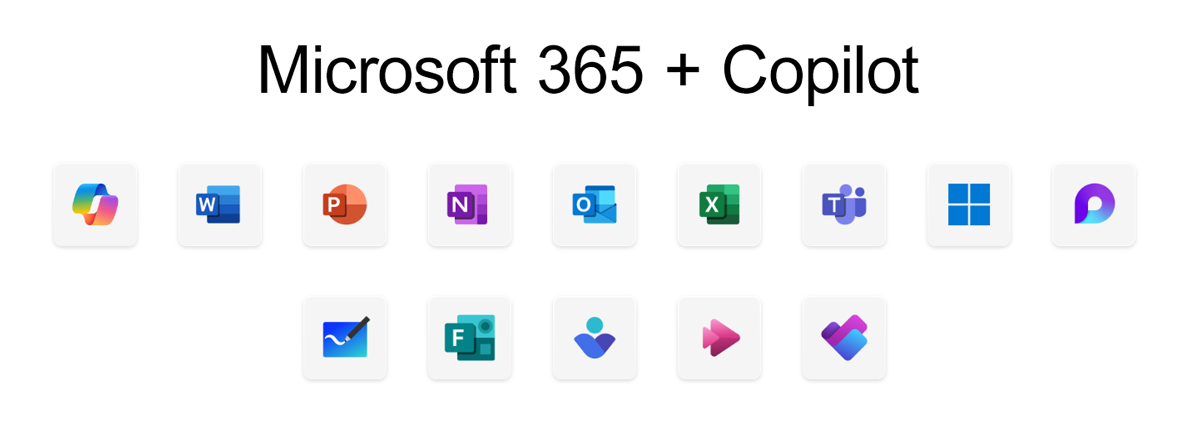 Copilot in your everyday-apps
For instance, Copilot in Word is designed to assist in creating, understanding, and editing documents, offering help with everything from summaries to design. In Teams, it can help summarize chat content, gather materials, and prepare for meetings, take notes, and more. In Outlook, you can ask Copilot to suggest improvements for an email draft, summarize a lengthy email thread, or draft emails. Copilot is integrated into all Microsoft applications, and new features are continually being added.
Copilot in your everyday-apps
For instance, Copilot in Word is designed to assist in creating, understanding, and editing documents, offering help with everything from summaries to design. In Teams, it can help summarize chat content, gather materials, and prepare for meetings, take notes, and more. In Outlook, you can ask Copilot to suggest improvements for an email draft, summarize a lengthy email thread, or draft emails. Copilot is integrated into all Microsoft applications, and new features are continually being added.
Thus, Copilot in Microsoft 365 can aid in document creation, data analysis, or meeting and presentation preparations, potentially saving significant time and improving work quality thanks to AI’s ability to automate tasks and provide “intelligent suggestions” based on your company data. Note that Copilot’s proficiency in languages other than English is still developing, so for the best utility, company data used should be in English.
To access all features in Copilot for Microsoft 365, you need an active corporate subscription to Microsoft 365 Business Standard, Premium, E3, E5, or equivalent and a Copilot license. Currently, you need to subscribe for a year, and the license costs $30/user/month.
Copilot in Microsoft Edge - Browsing with AI (free version)
Copilot in Microsoft Edge gives you the ability to interact with AI directly in your browser. You can get help with decision making, exploring topics, or quickly summarize web pages - all without having to leave the page you’re visiting. To try it, use the Copilot sidebar in Microsoft Edge or go to the dedicated page; copilot.microsoft.com.
Copilot in Edge is free and available to anyone who wants to use it, the only thing you need is the Microsoft Edge browser. If you also have an Office license, you can sign in and get access to some more features.
Learn more about Copilot in Microsoft Edge
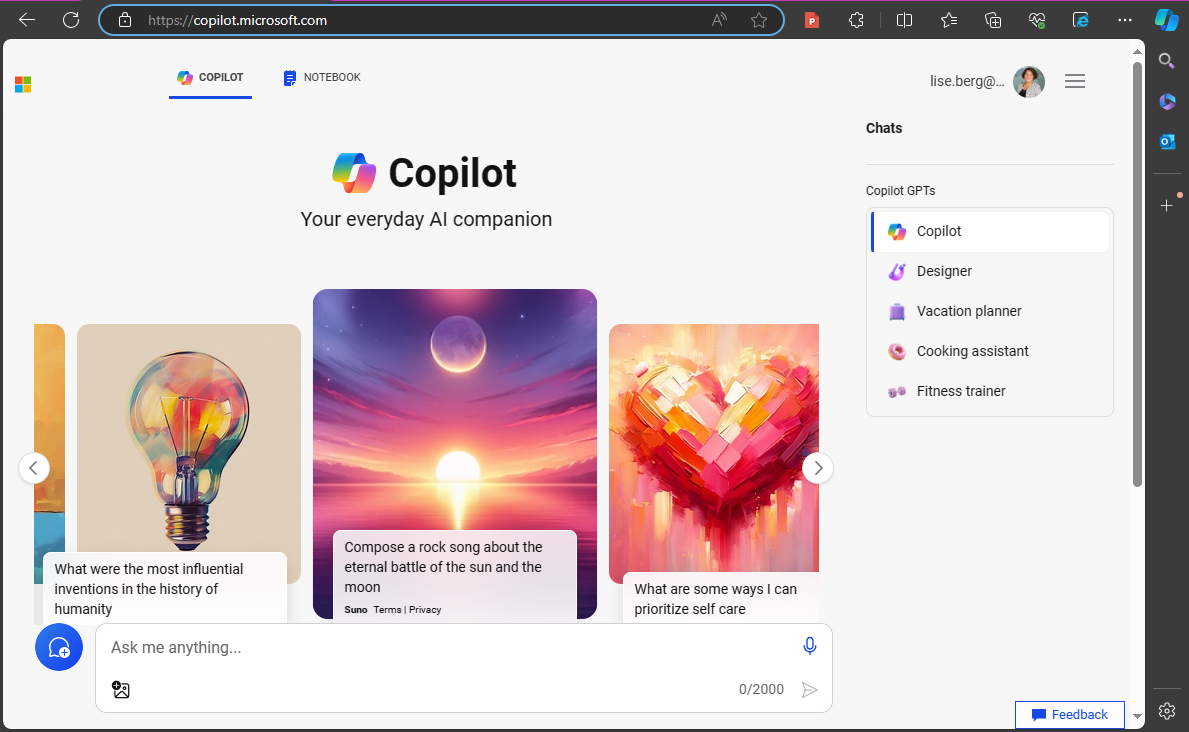
Copilot Pro - Your personal AI assistant at home
Copilot Pro is available to individual users directly in Microsoft apps such as Word, Outlook or PowerPoint on both Windows and Mac and can help you create, edit, understand and design documents, presentations and emails and more.
Perfect for home creators, the Pro version offers faster performance, priority access to the latest AI features such as GPT 4 and GPT 4-Turbo, as well as faster AI image creation using Microsoft Designer.
To access Copilot Pro, you need a Microsoft 365 Personal or Family License and a dedicated Copilot Pro license.
Copilot in Windows - AI assistance on your terms
Copilot in Windows 11 allows users to interact with Copilot directly from the Taskbar and can, for example, provide quick answers to questions, perform searches, and help users automate common tasks. Keep an eye out for the Copilot icon in your Taskbar.
Conclusion
Copilot can assist with writing texts, proofreading, making presentations, sorting numbers, creating databases, responding to emails, and much more. Each version offers unique features and benefits, so your choice depends on your specific needs and requirements.
Whether you’re looking for personalized assistance with Copilot Pro, streamlined collaboration in Copilot for Microsoft 365, want seamless integration into your operating system with Copilot in Windows, or want AI-powered browsing with Copilot in Microsoft Edge, there’s a Copilot version for you.
